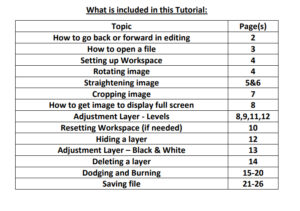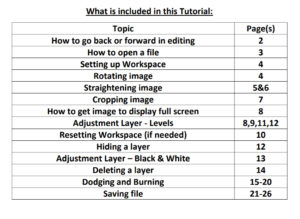Assignment: Choose your best Five Digital Line images and edit them as instructed in the tutorial.
Label the folder like this:
LINES EDITS
You will be editing in Photoshop or Photopea
Compositional focus:
Keep in mind:
SIMPLICITY
RULE OF THIRDS
DYNAMIC USE OF LINES
BALANCE
FRAMING (as needed)
AVOIDING MERGERS
Be sure to keep the 5 original images before edit, and save the 5 images after edit
The editing you will be doing:
Straightening and Cropping Image (as needed)
Adjustment Layers:
Levels
Black and White (if desired)
Dodging and Burning
Tutorials
How to do do basic editing in Photoshop and Photopea.
Please note, these tutorials were made before OneDrive and they instruct to save your image as a JPEG. You can do that, but I recommend you save your images as TIFFs with no compression.
Photoshop Users:
This tutorial shows how to do basic editing in Photoshop (also how to open files and how to save files).
Here is the Basic Editing in Photoshop Tutorial in a PDF form:
Basic Editing Photoshop
Here is the table of contents for this PDF above:
______________________________________________________________________________
Photopea Users
Link to Photopea
https://www.photopea.com/
This tutorial shows how to do basic editing in Photopea (also how to open files and how to save files).
Here is the PDF of this Tutorial:
Photopea Basic Editing
What is included in this tutorial: