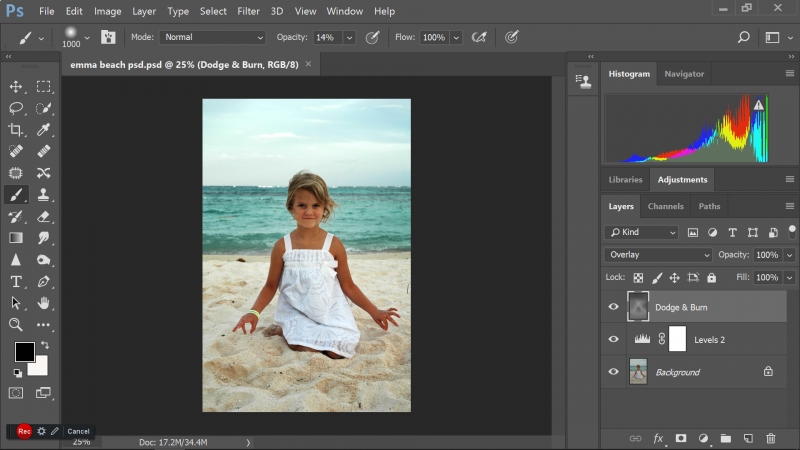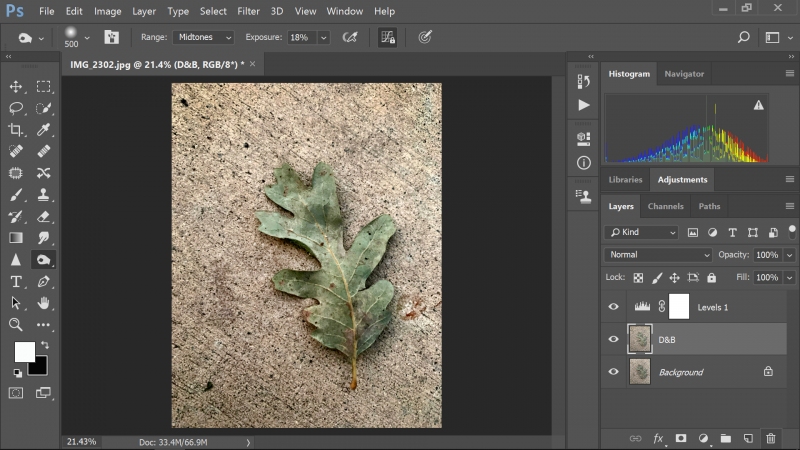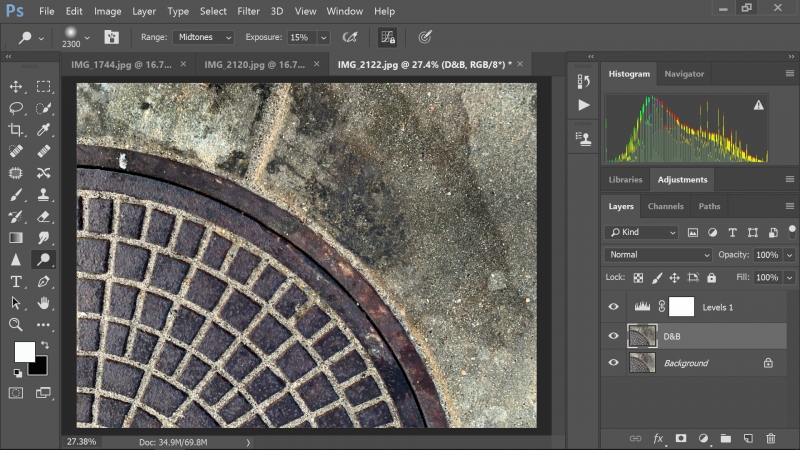Digital Editing Academy Course 1: Basic
The first course in this academy will focus on basic editing such as contrast and dodging and burning.
You will edit 5 different images. The album will have at total of 15 images including images before edit, images open in editing program with layers showing, and final images.
The topic of your images are up to you.
Here is how your album will be arranged on Google Photos:
Notice that the order is: image before edit, image open in Photoshop or Photopea with layers tab visible (screenshot), and the final edited image.
Here is a link to instructions on how to take a screen shot using a Mac, PC, and Chromebook:
Photoshop Tutorials
Here are instructions on how to interface and edit with Photoshop:
Photopea Tutorials
Here are instructions on how to interface and edit with Photopea: