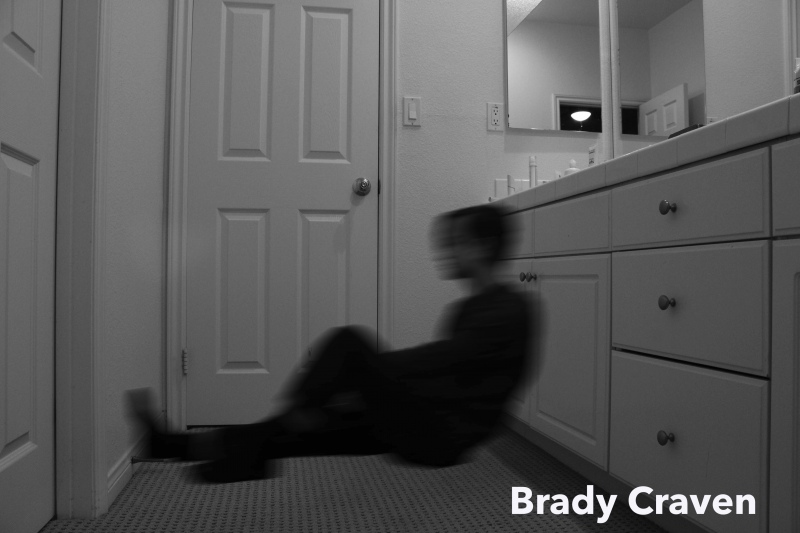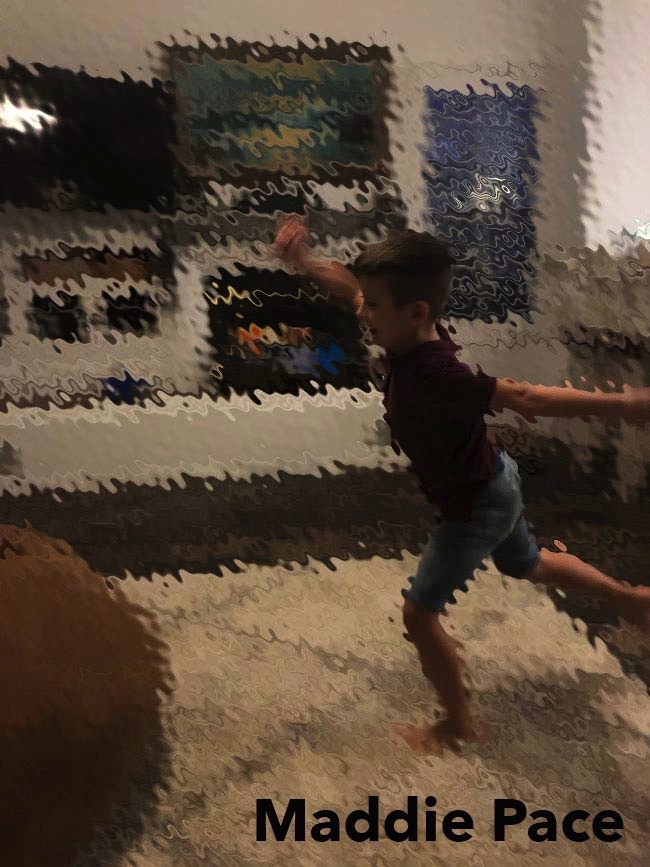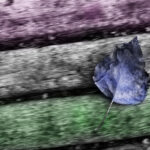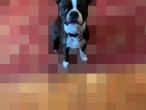Filters – Photo 2, AP, IB


Thumbnail image gallery at bottom of page
Number of Images: 5
Before and After images required? YES
Screenshot required? NO
On most images you will need to select the area outside your subject to apply the filter to. Or copy and paste a subject into the image you applied a filter to.
Photoshop Video Tutorial Part One – to create images like these:





Photoshop Video Tutorial Part Two – to create images like these:


Photoshop Video Tutorial Part Three – to create images like these:

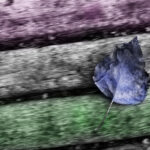
Photopea Video Tutorial Part One – to create images like these:





Photopea Video Tutorial Part Two – to create image like this: