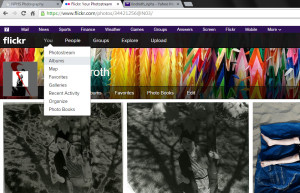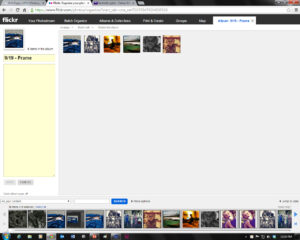Please click on the link below to see the instructions on how to create and/or join your group:
Joining flickr group
Links to the websites:
yahoo email link
flickr link
How to make an album on flickr
Click on “You” at the top menu bar and select and click “Albums”
Click on “Create New Album”
Title your album on the left side of the screen where it will say “new album.” “9/19 – Frame” has been put in that place in this example.
Drag images from your photostream which appears at the bottom of the screen info the big gray field. Once you have done that, click on Save