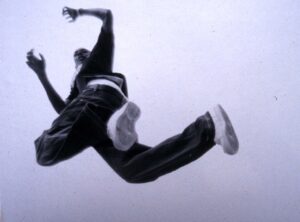Assignment: create two photomontages
In your album you must include the images by themselves before the montage, screen shot of the images open in Photoshop or Photopea with layers showing, and the final photomontage.
Mr. Lindroth’s Sample Photomontage Album
Preparation
Take photos of clouds. Here is an example:
It is easier if you take photos with subjects that have plain backgrounds that do not compete with your subject. It would be wise to take photos of objects, people or animals against a clear sky, a one tone wall, a green screen if you have one, or any other background that is non-competitive with your subject. This is not absolutely necessary, but encouraged. Some examples here:
Tutorials
Here is the Photoshop Tutorial to Create a Photomontage
Here is the tutorial as a PDF:
Digital Photomontage Tutorial
Here is the Photopea Tutorial to Create a Photomontage
______________________________________________________________________________